For every Layer defined in the page of Model's data the user has to assign the composition.
The assignment happens filling in the Composition text box, the sequence of percentage and textile fibers which compose the fabric.
WebLabel suggests the composition received from the ERP system.If the configuration provides for it, in the page of composition input a resume of the model's itemized list can be reported.
Through the selection of one of those lines from the itemized list, the text box "Composition" is set with the composition that is in the selected line.
This possibility is useful especially when it isn't possible to make an automatic association between fabric components and layers.
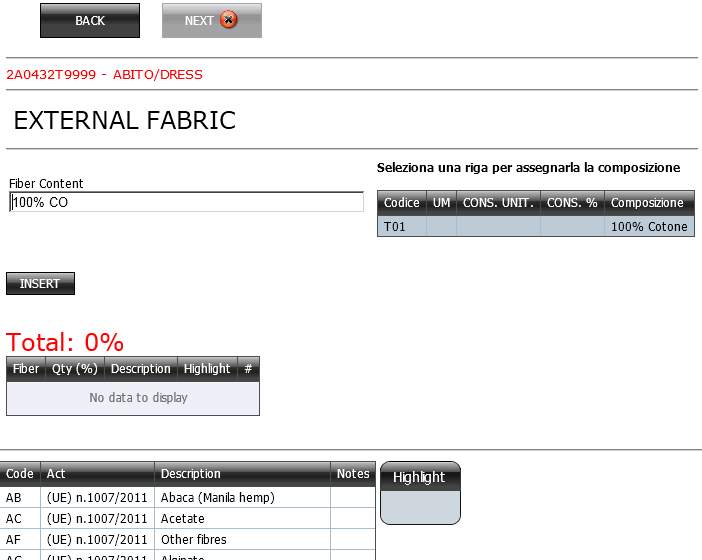
WebLabel stores the composition only after having "standardized" and checked that some parameters expected by the laws are satisfied.
In particular, WebLabel refers to the acts 1007 CE of European Community in force as of 8th May 2012.
In this page there is a grid with the list of fibres in the WebLabel's database. The column "Act" higlights which of these denominations are not in the regulation 1007 CE
In order to make easier the filling in of the composition WebLabel uses a data analyzer which allows the user to write in a more confortable way.
For example, the following way to write are correct:
30CO 70SE
30 CO 70 SE
30% CO 70% SE
30%CO 70%SE
30cotton 70se
The only rule to follow is to of put before the percentage to the fibre as extended denomination in any language or as abbreviation.
If there are "pures" , that are 100% single fibre, it is enough to indicate the fibre's abbreviation. For example, in case of 100%polyester, it is enough to use PL because the software reads it as 100%PL.
The abbreviations cannot be used in commercial documents if there isn't a legend. WebLabel uses these abbreviations only as internal codify necessary for the label's standardization.
Pressing the button INSERT the syntactical check of composition is activated and standardised
WebLabel orders (as per rules) the fibres in decreasing order:
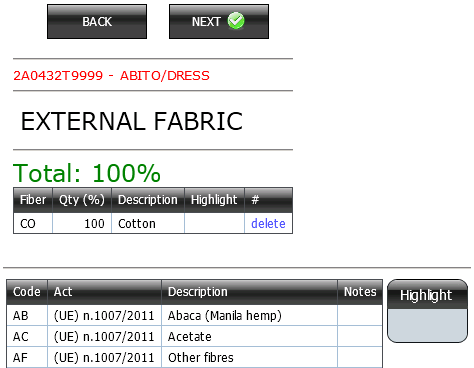
and check that the total of the percentage filled in is 100%
If the fibre's percentage is the same, it is the alphabetical order which is valid.
Pressing button NEXT (after the filling it has become green) you can proceed with the making of the label going to the next Layer or to the maintenance if the Layers are finished.