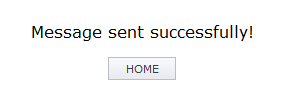The dialog box allows to approve the labels created by a user who doesn't have the requirement of "self-approval".
The functionality is used only by authorized users.
The Responsible selects the supplier in the list of left part and displays the list of all the models to be approved.
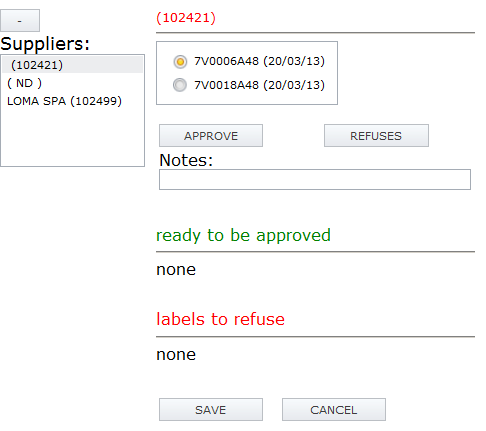
Selecting a model, it is possibile to see its sketch or picture and the preview of the informations stored in the database.
In this preview are reported, in red, dangerous maintenances or possible lacks.
The defintion of "dangerous" maintenance, can be customized during the set up of WebLabel.
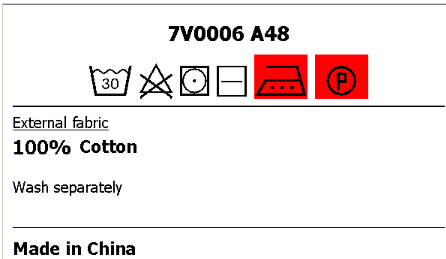
Furthermore, in the frame, there is also the label's preview.
The responsible can only Approve or Refuse clicking on the matching button.
If he Refuse the label, he can specify, in the "NOTES" field, the reason of the refusal.
After having approved, the Responsible has to click on button "SAVE" in order to start the processing or "CANCEL" to avoid it.
After pressing "SAVE", the software fills in an e-mail message, addressed to the supplier, where there's the list of approved models and the tests necessary to validate the care label.
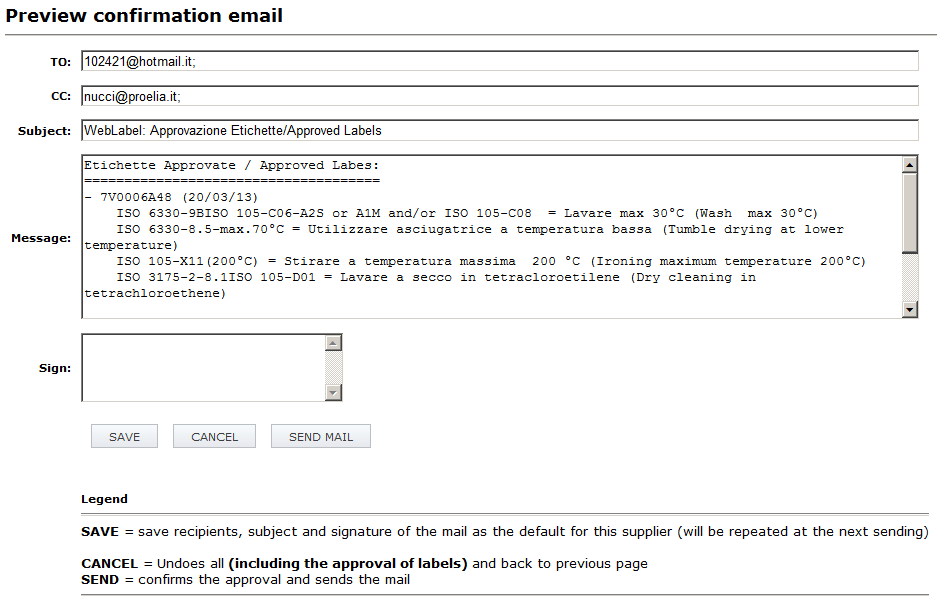
Clicking on button SAVE it is possible to store: address TO, address CC and the Signature (they will reappear next time).
Clicking on SEND the message is sent.
If the message is sent normally the following confirmation message appears and clicking on HOME PAGE it is possibile to go back to the initial page.