Weblabel is a program developed by Proelia Sistemi s.r.l., it allows the labels creation for clothing and shoes industries.
Weblabel can be used only by companies that have signed a regular licence.
This manual describes the users' activities to approve and print the labels.
It is necessary to be authorized users in order to connect to Weblabel site, and digit the username and password.
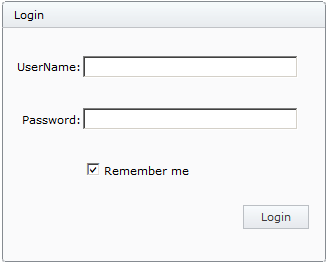
Weblabel is very easy to personalize; for this reason images could be a bit different from the present application windows.
The following image shows an example of home page.
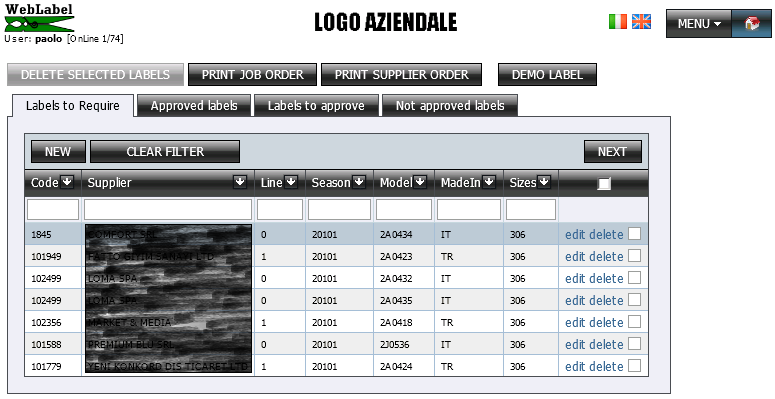
After having made the authentication, the users enter on the home page that contains four sheets:
The page contains also some buttons that allow to make Order print and label print.
![]()
If you click on the buttons in the right high corner is possible to:
|
|
Come back to the Weblabel home page |
|
|
Activate the interface in Italian language |
|
|
Activate the interface in English language |
With the button![]() is possible to enter to the followisng actionable choices
is possible to enter to the followisng actionable choices
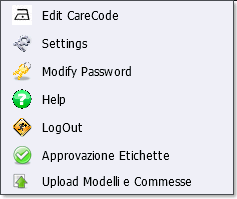
|
|
Edit CareCode = management of standard maintenance processes characterized by a code |
|
|
Settings = page that allows the management of the most used parameters of configuration |
|
|
Modify Password = it allows to modify the connected user's password |
|
|
Help = it activates the help page on line |
|
|
LogOut = it disconnects the User from the website |
|
|
Labels Approval = it allows an user that has Responsible profile to approve labels settled by a user with a Supplier profile or by a user that hasn't any possibility to make auto- approval |
|
|
Upload Models and Orders = (not standard) it allows to update the Weblabel database with data from ERP system |