WebLabel uses a grid, for selections, made of columns. Their contents, description and presentation order is defined during the setting phase.
The following picture shows only one of the possibile setting.
The organization is set simply clicking on the column header.
After clicking, the grid is ordered based on the setting and near the header appears an arrow which indicates the organization sense.
If the computer you're using WebLabel on, has permissions for the cookies recording, the filters set are proposed again in the following use of WebLabel,
Clicking on button CLEAR FILTER, all the filters previously set will be deleted and the grid will show all the elements.
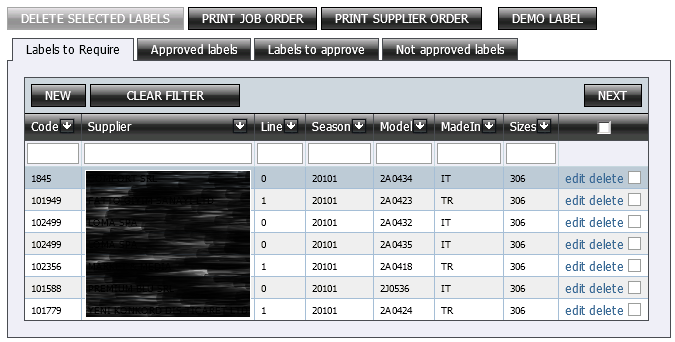
The meaning of the colums can be easily understood; often the ERP system divides the products code named MODEL and Part (this one matching with the fabric code used).